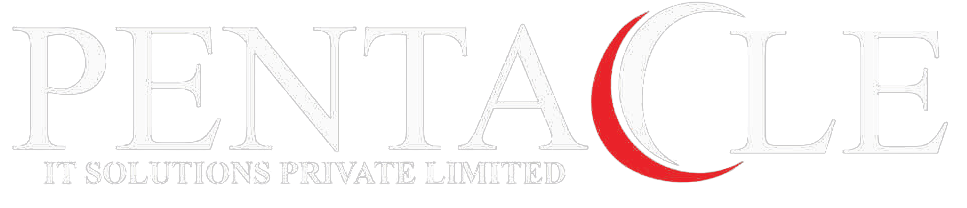In the realm of technology, progress is constant and non-negotiable. Operating systems, the backbone of modern computing, undergo regular updates to offer improved security, enhanced functionality, and optimized performance. Small businesses, despite their size, are not exempt from the imperative of embracing these advancements. One such critical juncture is the migration from Windows 7 to Windows 10 or the more recent Windows 11. In this article, we will explore the compelling reasons why small businesses should cease using Windows 7 and transition to Windows 10 or Windows 11.
Enhanced Security:
Windows 7 is no longer receiving security updates from Microsoft, leaving systems vulnerable to emerging threats. Transitioning to Windows 10 or 11 ensures access to the latest security patches, safeguarding your small business’s data and operations.
Robust Defenses Against Cyber Threats:
Modern operating systems like Windows 10 and 11 incorporate advanced security features like Windows Defender Antivirus, built-in firewall enhancements, and secure boot capabilities, providing a fortified barrier against cyberattacks.
Continued Support and Updates:
Microsoft is actively supporting Windows 10 and will provide security updates and technical support for years to come. Migrating to Windows 11 offers even more advanced features and a fresh user experience while maintaining support.
Improved Performance and Efficiency:
Windows 10 and 11 are optimized for modern hardware, resulting in better performance, faster boot times, and increased responsiveness. This optimization translates to enhanced productivity for small businesses.
Compatibility with Modern Software:
As technology evolves, software applications are designed to work seamlessly with newer operating systems. Using Windows 10 or 11 ensures compatibility with the latest business software and tools.
Access to New Features:
Windows 10 and 11 introduce a host of new features, including improved multitasking, a revamped Start menu, enhanced search capabilities, and better touch and pen input support (Windows 11). These features enhance user experience and productivity.
Integration with Cloud Services:
Windows 10 and 11 seamlessly integrate with Microsoft’s cloud services like OneDrive and Microsoft 365. This integration facilitates secure file storage, collaboration, and access to data from anywhere.
Streamlined User Interface:
Windows 10 and 11 offer a more modern and intuitive user interface compared to Windows 7. This familiarity with a contemporary interface can enhance user comfort and ease of use.
Future-Proofing:
By transitioning to Windows 10 or 11, small businesses are future-proofing their technology infrastructure. Staying on outdated systems can lead to compatibility issues and hinder future upgrades.
Compliance and Data Protection:
As regulations evolve, businesses are often required to meet certain data protection and security standards. Running an outdated operating system like Windows 7 might result in non-compliance with these regulations.
Tech Support and Troubleshooting:
Using an older operating system might pose challenges in finding tech support or troubleshooting resources. Upgrading to a supported OS ensures that help is readily available when needed.
In conclusion, the shift from Windows 7 to Windows 10 or Windows 11 is not just a technological upgrade—it’s a strategic move to fortify small businesses against cyber threats, improve efficiency, and embrace the advantages of modern computing. The enhanced security, ongoing support, new features, and improved performance offered by Windows 10 and 11 make the transition a compelling choice for small businesses aiming to thrive in the digital age. By embracing this change, small businesses can pave the way for enhanced productivity, security, and innovation.